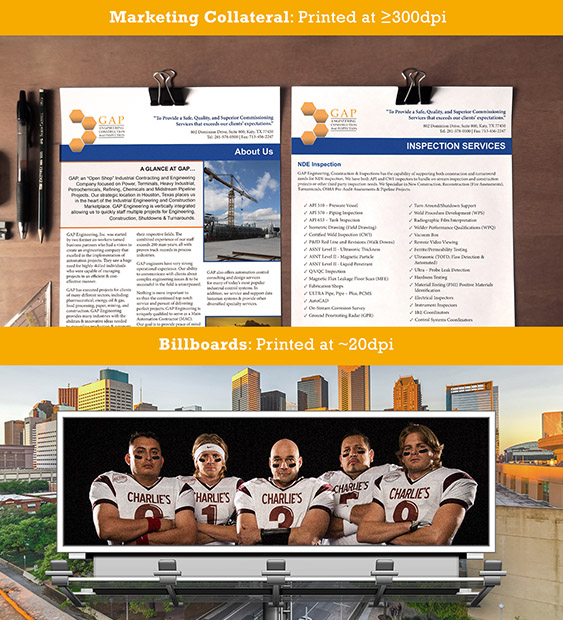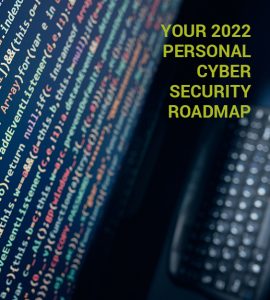"We resolve to always use files that are the right size for the project at hand. Pixelated images are never acceptable."
When we think about resolutions, we think about New Year’s resolutions. We all have them. Some of us would like to go to the gym more often to improve our overall health. We perhaps wish to go to travel to dream destinations so we can experience other cultures and witness how other individuals live. Some of us would like to become more impactful through volunteering at our favorite organizations, or perhaps donating money. Whichever your resolutions are, we hope you achieve them for this new year.
When we, as communication professionals, discuss the term resolution, we use this term within graphic design and other forms of tech design to describe the quality and clarity of an image. When talking about the resolution of an image through a printed or electronic means, there can be some confusion, especially when designers ask their clients for different resolutions. Many individuals use some terms interchangeably, and because of this, some aspects of image resolution are not accurately described. Well, we here at b.iD would like to offer some clarification when it comes to image resolution. We would like to provide this explanation and some new information to our readers, and hopefully, you or perhaps any colleague of yours can learn further details about the topic.
What is DPI & PPI?
When discussing image resolution, designers and other professionals discuss the terms DPI and PPI.
DPI (Dots per Inch)
DPI, or Dots per Inch, describes the amount of ink dots that can be placed in one square, usually one inch, within a printed document. When we talk about DPI, we do so when we discuss a printed image. The printed images use the colors of ink cyan, magenta, yellow, and key (black) to provide color to images. When we print something, say for example a business document, the quality of printing can sometimes depend on the material being used, not the resolution.
Paper and ink can affect the clarity and quality of an image. For example, there many different forms of paper. Specific printed documents will look much better on a matte or glossy paper, than traditional white printing paper. Regardless of dpi, if an image is not being printed in the correct paper, the image will not look its best and will not look as intended. When it comes to ink, using the proper printer can influence the presentation of an image. Laser printers use a toner that will place color into paper differently from printers that use ink. Laser printers and Inkjet printers have their own advantages and disadvantages, so examine carefully which printer is most appropriate for your projects.
PPI (Pixels per Inch)
PPI, or Pixels per Inch, refers to the number of square pixels that can be presented in a square inch. Pixels are the smallest unit of an image that can be seen through a digital device, such as a computer monitor. The pixels are provided color, or in this case light. The colors of light that are used to create multiple colors are red, green, and blue. Everything you see on any digital device, from computers to cell phones, to tablets uses light to present images. When displaying images, the quality tends to look sharper, and this is because the use of light is crucial and gives the image the sharp quality. When printing, using the CMYK model, the image presented may look differently, but the colors are the same. If you would like for information regarding RGB and CMYK color model systems, click here.
When it comes to converting digital images into print, the most crucial aspect that should be discussed is not changing the resolution (because it never changes), but changing the PPI or DPI number, and doing so, will affect the image being printed. For example, a 1000 x 1000 pixel image, with a PPI of 300, will have a print out of an image that is 3.3 x 3.3 inches. (1,000 divided by 300 is 3.33).
Printing Resolutions
Have you ever looked at a billboard and were captivated by the image? Perhaps you were looking at advertising that promoted a hospital, a particular business, or an event that was occurring in your neck of the woods. Well, did you know that a billboard was printed in a very low dpi? When we think of dpi, we think the higher, the better. A low dpi such as 50 dpi, will clearly show you a more pixelated image or an image that is printed in many dots. Here is the thing though, a highly pixelated image does not mean that is of low quality. It is based on the standard that was made and requested by the organization. Speaking of billboards, if you have the opportunity to view a billboard up close, you will see that the dpi was reduced and you will be able to witness a higher degree of pixelation.
When looking at a document from a traditional distance, the most appropriate resolution should be higher than 300 dpi. As we mentioned before, it is better to have a higher resolution for documents such as a proposal, a resume, a newspaper, a magazine article as well as photographs or other forms of images that are needed to be seen closely.
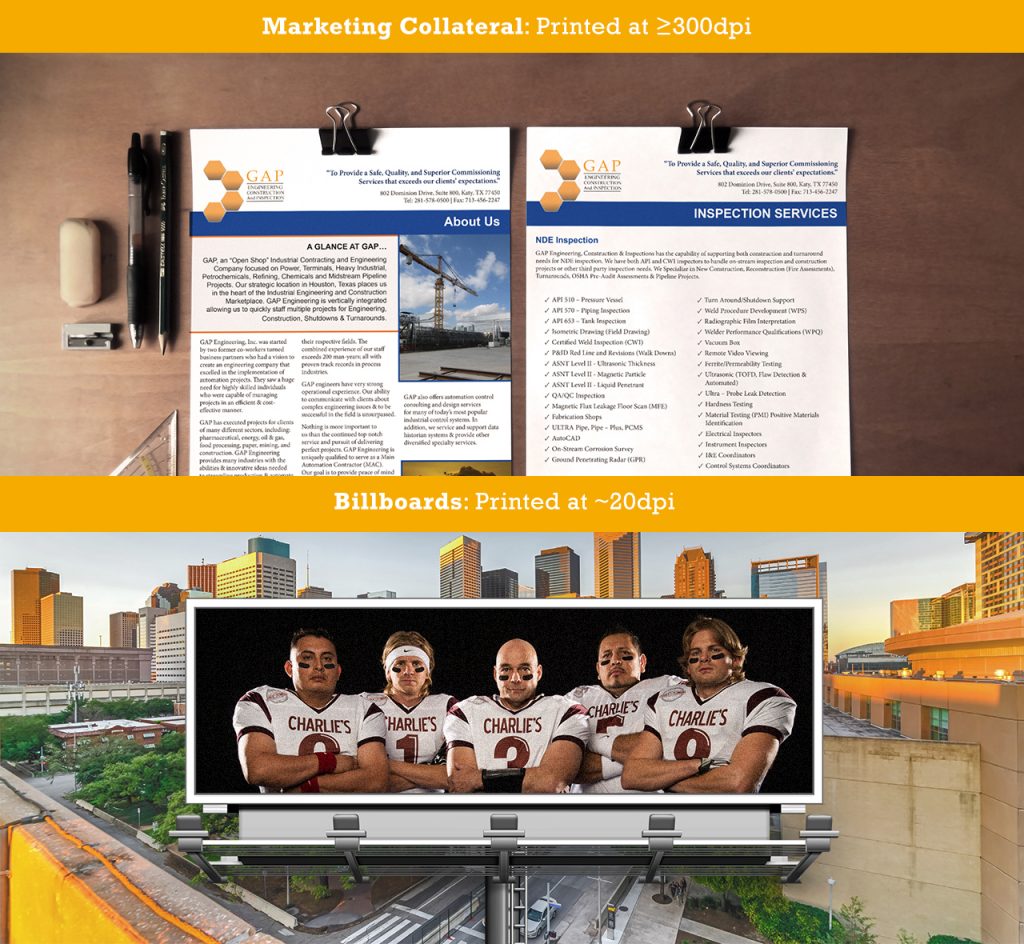
Pixel density in Digital and Videos
Do you love watching videos on Youtube or perhaps on your television? We all love unwinding using these mediums. Watching your favorite movies, TV shows and other productions are made possible by you guessed it, pixels. For example, if you go to watch any Youtube video you can change the quality of your video, anywhere from 480 pixels up to 1440 pixels. Here is the thing though, just like viewing billboard from afar and looking a documents from a normal distance, the quality of a picture is usually determined by the distance and size of the device you are viewing your content. For example, if an image that was 480p was enlarged to a 2160p image, such as a TV, the quality will decrease because of the significantly reduced amount of information within a 480p image. That same will happen if the opposite happens. If a 2160p image is reduced to a 480p image, the clarity of the picture will be reduced as well if you are viewing a device that is not appropriate for a 480p image, such as a mobile device. This phenomenon occurs because the human eye can only see a certain amount of PPI or DPI.
While we’re here, what is a Vector file?
Have you ever wanted to change the size of a particular graphic without risking changing its resolution? Well, that is where vector files come into place. There are two types of image file formats that are used when working with any graphic related project. These are vector files and raster files. Vector graphics are made possible by using mathematical formulas, in which points, lines, shapes, such as rectangles and squares, are created. Using vector files can help many designers because they can be manipulated to help designers complete their work without losing the clarity and quality of the image. A raster image cannot be altered because that can result in blurriness and lower quality image. A vector file can be converted into a raster file, but a raster file cannot be converted into a vector file. Examples of vector files include EPS, and AI. Raster files include JPEG/JPG or PNG.

Our Resolutions, Resolution
“We resolve to always use files that are the right size for the project at hand. Pixelated images are never acceptable.”
We hope we have answered some of the questions regarding the resolution of images, whether they are PPI or DPI-based. As an organization that manages print and graphic design projects, it is essential for us always to use files that are the right size for the project that we are in charge of. If there are certain changes in the client’s vision for what type of graphics to use, we will do those changes according to the overall goals that our clients have for their business. Images that are blurry and not using the correct pixelation are never acceptable. It is our duty to create graphic/print design work that will benefit an organization’s branding goals. They say that a picture is worth a thousand words, and we wholeheartedly believe this.
Copyright © 2014-2024 b.iD LLC. All Rights Reserved.
Boutique Creative Agency providing Branding Specialists, Logo, Copywriting, Print & Web Designs, Public Relations, and Marketing solutions in Houston, Texas